Enhancing Your Footage: How to Unblur a Video for iPhone and Android
Frustrated with blurry videos? You’re definitely not alone. Many folks are on the hunt for ways to improve video clarity, especially when those recordings capture precious moments.
Thanks to the rapid advancement in technology, a slew of video unblur apps has popped up, each promising to bring your videos back to life. Let’s dive into how these tools can help you effortlessly unblur and enhance your footage.
What is a video unblur app?
A video unblur app is a specialized tool that works wonders in enhancing video clarity by minimizing blur effects. Utilizing cutting-edge algorithms and AI technology, these apps process video frames to optimize visual quality, helping you recover those important details that might have been lost during filming.
Theories and Methods Behind video unblur apps
Video unblur apps often employ a mix of techniques, such as deconvolution algorithms that analyze blur patterns in video frames. By reversing the effects of blur, these algorithms can reconstruct clearer images. Plus, machine learning methods allow these apps to learn from countless video samples, improving their unblurring capabilities over time. As noted by Filmora, AI video enhancers harness generative AI to eliminate noise and stabilize shaky footage, making a noticeable difference in video quality.
Use Case Examples: video unblur apps
Imagine capturing a family gathering, only for the footage to turn out blurry because of shaky hands. By using a video unblur app, you can restore clarity to those cherished moments. Content creators, too, can elevate their vlogs or tutorials, turning mediocre videos into something truly engaging and professional-looking.
Benefits and Challenges of video unblur apps
| Benefits | Challenges |
|---|---|
Enhances video clarity and overall visual quality. | May struggle to fully restore highly blurred footage. |
User-friendly interfaces make them easy to navigate. | Some apps might require subscriptions for premium features. |
A plethora of options available for both mobile and desktop. | Processing times can vary based on video length and complexity. |
Implementing Effective Techniques for video unblur apps
To get the most out of video unblur apps, it’s essential to start with high-quality original footage. Adjusting the strength of the unblurring effect can help you achieve the desired clarity without compromising the video’s natural look. Regularly updating the app ensures access to the latest features and improvements.
Key Statistics and Insights About video unblur apps
75% of users reported improved video clarity after using unblur apps
This statistic underscores the effectiveness of these tools in enhancing video quality.
Over 60% of users prefer mobile unblur apps for convenience
This shows a clear trend towards mobile solutions for video editing and enhancement.
30% of creators utilize unblur apps to enhance professional content
This reflects the growing reliance on these tools in content creation industries.
source: Wondershare Repairit
How content creators Can Use video unblur apps
Content creators can make the most of video unblur apps by first evaluating the quality of their footage. After importing the videos, adjusting settings for clarity and sharpness can lead to significantly improved results. It’s also wise to try out different apps to find the one that clicks with your workflow and needs.
Frequently Asked Questions About video unblur apps
1. What is a video unblur app?
This tool helps enhance the clarity of blurry videos using various algorithms and techniques to restore sharpness.
2. How do video unblur apps work?
Typically, these apps use AI algorithms to analyze video frames and apply adjustments that reduce blur while enhancing visual quality.
3. Can I unblur videos online?
Yes, there are many online tools available that allow users to unblur videos without needing to download any software, making it easy and accessible.
4. What are some popular video unblur apps?
There are various mobile and desktop solutions, each offering unique features for enhancing video clarity and user experience.
Did this article answer your question?