Mastering YouTube End Screens: Techniques and Tips for 2024
Creating effective YouTube end screens is essential for maintaining viewer interest and driving channel growth. Discover the best practices and tools to engage your audience.
In this guide, we will explore what YouTube end screens are, how to create them, and the impact they can have on your channel's performance.
What is a YouTube end screen?
A YouTube end screen is a nifty feature that lets creators showcase interactive elements at the tail end of their videos, usually within the last 5 to 20 seconds. These elements can be anything from links to other videos, playlists, channels, or even a subscribe button—basically, all the goodies that nudge viewers to keep engaging. By smartly placing these end screens, creators can not only boost viewer retention but also promote additional content, which is a win-win for growing their audience.
Theories and Methods Behind YouTube End Screens
The magic of YouTube end screens lies in engagement theory. This suggests that when viewers interact, they tend to stick around longer. By crafting well-designed end screens, creators can lead viewers towards actions they want them to take, like watching another video or hitting that subscribe button. Strategies for rolling out end screens include using eye-catching graphics, compelling calls to action, and making sure there's a smooth transition from the main content to those end screen elements.
Use Case Examples: YouTube End Screens
Take a look at the successful YouTube channels out there; many have mastered the art of utilizing end screens to keep their audience hooked. For instance, a cooking channel might show links to related recipes, making it super easy for viewers to jump from one delicious dish to another. Meanwhile, a tech review channel could spotlight links to their latest product unboxings. These tailored end screens resonate with viewers, ultimately driving up engagement and building loyalty.
Benefits and Challenges of YouTube End Screens
| Benefits | Challenges |
|---|---|
Increases viewer engagement and retention. | Requires careful planning to design effective screens. |
Promotes additional content and subscriptions. | Elements must be visually appealing and easy to understand. |
Can be customized to align with brand identity. | Limited to the last 5 to 20 seconds of videos. |
Implementing Effective Techniques for YouTube End Screens
To whip up effective YouTube end screens, start by brainstorming the elements you want to showcase. Use YouTube’s built-in tools for adding links to other videos or playlists, and don’t forget to throw in a clear call to action. Experiment with different designs and placements to find out what clicks best with your audience. And keep an eye on your video analytics to see how viewers are interacting with your end screens—this will help you refine your approach over time.
Key Statistics and Insights About YouTube End Screens
70% of viewers take action after seeing end screens
This statistic highlights the effectiveness of end screens in prompting viewers to engage further with a channel's content, as noted by HubSpot.
End screens can increase subscription rates by up to 20%
Effective end screens encourage viewers to subscribe, leading to significant growth in channel audience numbers.
Over 50% of channels report improved viewer retention with end screens
Channels that utilize end screens often see enhanced viewer retention, keeping audiences engaged longer.
source: VeeFly
How Content Creators Can Use YouTube End Screens
Content creators can really amp up user interaction by making the most of YouTube end screens. By strategically placing links to related content, they can ensure that the end screen aligns with the video's theme and provides clear pathways for viewers to dive deeper. This approach not only keeps the audience engaged but also boosts watch time and fosters loyalty.
Frequently Asked Questions About YouTube End Screens
1. What is a YouTube end screen?
A YouTube end screen is a feature that allows creators to add elements like video links and subscribe buttons in the last 5 to 20 seconds of their videos.
2. How do you create a YouTube end screen?
To create a YouTube end screen, sign in to your YouTube account, select your video, and use the Video elements tab to add and customize end screen elements.
3. What are best practices for YouTube end screens?
Best practices include keeping end screens simple, using clear calls to action, and ensuring elements are visible and engaging to viewers.
4. Why are end screens important for YouTube channels?
End screens are crucial for keeping viewers engaged, promoting other videos, and encouraging subscriptions, ultimately helping grow your channel.
Did this article answer your question?