Mastering Video Thumbnails for Youtube Marketing: Create Click-Worthy Designs
Creating stunning YouTube thumbnails is crucial for attracting viewers and boosting engagement. With the right techniques, you can make thumbnails that stand out.
In this guide, we will delve into practical steps and best practices to help you master the art of making YouTube thumbnails using a thumbnail maker.
What is a YouTube Thumbnail?
A YouTube thumbnail is essentially the face of your video—a still image that encapsulates what your video is about. It plays a vital role in grabbing viewers' attention and giving them a sneak peek of what they can expect. Think of it as a digital book cover; effective thumbnails are not only visually striking but also informative and relevant, making viewers curious to click.
Theories and Methods Behind YouTube Thumbnails
When it comes to creating effective YouTube thumbnails, visual communication theory is key. A great thumbnail should convey your message quickly and clearly, utilizing elements like color, imagery, and text effectively. Research shows that thumbnails featuring human faces tend to attract more views, as they create a connection with the audience. As highlighted by Seriosity, "thumbnails that incorporate faces attract a higher click-through rate than those without," emphasizing the need for emotional engagement in your designs.
Use Case Examples: YouTube Thumbnails
Imagine a cooking channel; a thumbnail showing a beautifully plated dish alongside the title "Quick Pasta Recipe" is bound to draw in viewers. On the flip side, a gaming channel might display an action-packed shot from gameplay with bold text proclaiming "Epic Win!" These examples illustrate how thumbnails can effectively tell the story of the video and captivate potential viewers.
Benefits and Challenges of YouTube Thumbnails
| Benefits | Challenges |
|---|---|
Significantly boosts click-through rates. | Requires ongoing testing to pinpoint effective designs. |
Enhances visibility in search results. | Creating high-quality thumbnails can be time-consuming. |
Strengthens brand identity and recognition. | Misleading thumbnails can damage viewer trust. |
Implementing Effective Techniques for YouTube Thumbnails
To create impactful YouTube thumbnails, follow these steps: First, ensure your thumbnail dimensions are 1280 x 720 pixels. Next, select high-quality images that truly reflect your content. Don’t forget to add bold, clear text that enhances your message. Lastly, keep a consistent style that aligns with your brand identity. As pointed out by Graphically, "first impressions matter"—your thumbnails are a key step in connecting with viewers before they even hit play.
Key Statistics and Insights About YouTube Thumbnails
70% of viewers say thumbnails influence their decision to watch a video
This statistic underscores the critical role thumbnails play in drawing viewers to your content.
Thumbnails with faces can increase click-through rates by 30%
Facial imagery creates emotional connections that significantly enhance viewer engagement.
Consistent branding in thumbnails can boost channel recognition by 50%
A recognizable thumbnail style can enhance viewer loyalty and brand recall.
source: Thumbnail Success
How Content Creators Can Use YouTube Thumbnails
For content creators, maximizing the effectiveness of thumbnails means embracing experimentation. Keep testing different designs and closely analyze viewer feedback. A/B testing is a great way to discover which thumbnails resonate most with your audience. Don’t forget to monitor your analytics to refine your approach continually.
Frequently Asked Questions About YouTube Thumbnails
1. How do you make YouTube thumbnails?
To create YouTube thumbnails, graphic design tools are your best friends. They allow you to craft engaging visuals that not only represent your video content but also entice viewers to click and watch.
2. What are the best practices for YouTube thumbnails?
Best practices include using high-resolution images, keeping your branding consistent, and ensuring that text is easy to read, particularly on mobile devices where screen space is limited.
3. How do you optimize YouTube thumbnails?
Optimizing YouTube thumbnails involves adhering to correct dimensions, focusing on contrasting colors that pop, and running tests on various designs to see what grabs attention best.
4. What is the ideal size for a YouTube thumbnail?
The ideal size for a YouTube thumbnail is 1280 pixels wide by 720 pixels tall, with a maximum file size of 2 MB to ensure quality without slowing down load times.
Did this article answer your question?